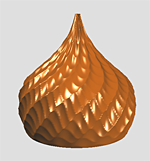Update April 2020
I'm mostly retired from woodturning. The information here is provided for inspiration to those who choose to follow a similar path. Some of the information is a bit dated (valid at the time I built my machine) and may not be the best for new projects that you might be starting now.
I have no current plans to make any significant upgrades and/or changes to my existing shop hardware. Likewise, I don't plan on doing any new work on the software. (If it works, don't fix it). In particular, I don't have any plans to update the software to newer versions of the MacOS or newer versions of Java. The source code is available to those who want to make such improvements for themselves.
Here's what works for me today:
- Desktop computer is an iMac (Retina 5K, 27-inch, 2017) with 24GB RAM, macOS Mojave, and Java 8 update 201
- Shop computer is a Mac mini (mid 2011) with 8GB RAM, macOS High Sierra, and Java 8 update 131
Computerized Ornamental Lathe (COrnLathe™)
This software enables the user to visualize a 3D view of the surface cut by an ornamental lathe. Whether you have an inexpensive MDF Rose Engine or a restored Holtzapffel ornamental lathe, you will find this software helpful to you. Rather than the traditional trial-and-error approach (which can take hours in the shop), you can quickly simulate the appearance of a piece on the computer. Once you have a pattern you like, print out the details of the location of each cut and then go to the shop and make some sawdust. The program can also be used for guilloche work, both straight line and rose engine.
This software also generates g-code that can directly drive a computer controlled stage. For more details on the hardware that I use, see the Computerized Ornamental Lathe project pages.
For an introduction and overview of the software, I would refer you to my presentation "Planning Your Work" at the 2016 OTI Symposium in Denver. OTI has a video of that presentation available to OTI members.
The earlier versions of this software that I had released to the public was called "RESuface" (Rose Engine Surface simulator). You can watch a brief introductory video on YouTube called COrnLathe3 Demo. Although this current version of software has a lot more features and an improved user interface, you still may want to watch the video tutorials of the older versions of the software. View the video tutorials on YouTube: Basic Version video, Advanced Version video, and RESurface2 Enhancements.
Computer Requirements:
The software was written in Java8 on a Mac computer using the NetBeans interactive development environment (available for free). I do my software development on an iMac (Retina 5K, 27-inch, 2017).
My shop computer is a Mac Mini (mid-2011) I bought on eBay for $380 and upgraded the RAM to 8GB. The software will really bog down if you don't have adequate RAM (RAM is cheap).
Note: The link on the left margin to the Mac Disk Image will be updated occasionally when I make any significant changes. For those of you who want to compile the software on Windows or Linux, GitHub will always have the latest stable copy that I use in the shop.
3/1/21: I just updated my desktop computer to OS 11.2 (Big Sur) and it appears to launch OK. I won't be updating my shop computer because it's too old for Big Sur. (If it works, don't fix it).
Other countries/languages:
The software has recently been modified to accomodate those in countries which use a comma as a decimal delimiter rather than the period decimal which is used in the US. All floating point numbers in the xml files will have the comma for a decimal delimiter for those locales using that convention. Note that the g-code output will continue to have a period decimal delimiter as required by LinuxCNC in all countries. The examples directory has a directory called "examples_FR_DE" that contains the example files for France, Germany, and other countries using the comma decimal delimiter.
Special thanks to Jean Claude in France for helping with the above modifications. He has also provided French translations to the Help files: http://scalaire00.free.fr/Tournage-Ornemental/Docs%20COrnLathe/cornfile/cornfile-about_Fr.html